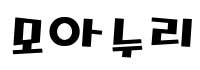'--- 글꼴 서식 지정하기
작성자 정보
- 모아 작성
- 작성일
컨텐츠 정보
- 87 조회
- 0 추천
- 0 비추천
- 목록
|
|
|
|
|
본문
Option Explicit
'--- 글꼴 서식 지정하기
Sub Sample061()
Sheets("Sheet1").Select
Dim rngCell As Range
For Each rngCell In Range("G3:G9")
If rngCell = "합격" Then
With rngCell.Offset(0, -5).Resize(1, 6).Font
.Name = "굴림"
.Size = 11
.Bold = True
End With
End If
Next
End Sub
'--- 셀의 일부 문자에 대한 글꼴 서식
Sub Sample062()
Sheets("Sheet2").Select
Dim intA As Integer, intB As Integer
For intA = 3 To 9
intB = InStr(Cells(intA, "C"), "마포구")
If intB > 0 Then Cells(intA, "c").Characters(intB, 3).Font.Size = 14
Next
End Sub
'--- 글꼴 색과 채우기 색 설정
Sub Sample063()
Sheets("Sheet3").Select
Range("D2").Font.Color = RGB(255, 0, 255)
Range("D2").Interior.Color = RGB(255, 255, 0)
End Sub
'--- 색 번호로 색 설정하기
Sub Sample064()
Sheets("Sheet4").Select
Dim intRow As Integer, intCol As Integer, intColor As Integer
Range("B2:I8").Interior.ColorIndex = xlNone
For intRow = 1 To 7
For intCol = 1 To 8
intColor = intColor + 1
Range("B2:I8").Cells(intRow, intCol).Interior.ColorIndex = intColor
Next
Next
End Sub
'--- 테마 색 사용하기
Sub Sample065()
Sheets("Sheet5").Select
Range("B2").Font.ThemeColor = xlThemeColorDark1
Range("B2").Interior.ThemeColor = xlThemeColorLight1
Range("D2:D4").Interior.ThemeColor = xlThemeColorAccent6
Range("D3").Interior.TintAndShade = 0.6
Range("D4").Interior.TintAndShade = -0.3
End Sub
'--- 테두리 그리기
Sub Sample066()
Sheets("Sheet6").Select
Range("B2:F6").Borders.Weight = xlHairline
Range("B2:F2").Borders(xlEdgeBottom).LineStyle = xlDouble
Range("B2:F6").BorderAround Weight:=xlThick, ColorIndex:=5
End Sub
'--- 표시 형식 지정하기
Sub Sample067()
Sheets("Sheet7").Select
Range("B3:B9").NumberFormat = "@님"
Range("C3:C9").NumberFormat = "yyyy년"
Range("D3:E9").NumberFormat = "#,##0_-"
Range("F3:F9").NumberFormat = "0.00%_-"
End Sub
'--- 셀의 맞춤 서식 지정하기
Sub Sample068()
Sheets("Sheet8").Select
Range("B2:B3").HorizontalAlignment = xlCenter
Range("C2").HorizontalAlignment = xlRight
Range("B4").Orientation = xlVertical
With Range("C4")
.VerticalAlignment = xlTop
.IndentLevel = 1
.WrapText = True
End With
End Sub
'--- 셀 병합하기
Sub Sample069()
Sheets("Sheet9").Select
Range("B4:C8").Merge
Range("E4:F8").Merge True
Range("H4").UnMerge
End Sub
'--- 셀 병합 해제하기
Sub Sample070()
Sheets("Sheet10").Select
Dim rngCell As Range
If Not TypeName(Selection) = "Range" Then Exit Sub
If Selection.Count = 1 Then Exit Sub
For Each rngCell In Selection
If rngCell.MergeCells Then
With rngCell.MergeArea
.UnMerge
.Value = rngCell
End With
End If
Next
End Sub
'--- 셀 서식 지우기
Sub Sample071()
Sheets("Sheet11").Select
Range("B2, D2, F2").ClearFormats
Range("B4").Interior.Color = xlNone
Range("D4").Borders.LineStyle = xlNone
Range("F4").NumberFormat = "General"
Range("B6").HorizontalAlignment = xlGeneral
Range("D6").Font.Name = Application.StandardFont
Range("F6").Font.Size = Application.StandardFontSize
End Sub
'--- 셀 값 조건부 서식
Sub Sample072()
Sheets("Sheet12").Select
With Range("F3:F9")
.FormatConditions.Delete
.FormatConditions.Add Type:=xlCellValue, Operator:=xlGreater, Formula1:=0
.FormatConditions.Add Type:=xlCellValue, Operator:=xlLessEqual, Formula1:=0
.FormatConditions(1).Interior.Color = RGB(204, 255, 204)
.FormatConditions(2).Interior.Color = RGB(255, 204, 255)
End With
End Sub
'--- 수식 조건부 서식
Sub Sample073()
Sheets("Sheet12").Select
With Range("B3:F9")
.FormatConditions.Delete
.FormatConditions.Add Type:=xlExpression, Formula1:="=$F3>0"
.FormatConditions(1).Interior.Color = RGB(204, 255, 204)
End With
End Sub
'--- 평균 초과 조건부 서식
Sub Sample074()
Sheets("Sheet13").Select
Range("B2:E7").Formula = "=RANDBETWEEN(1,100)"
With Range("B2:E7")
.FormatConditions.Delete
.FormatConditions.AddAboveAverage
.FormatConditions(1).AboveBelow = xlAboveAverage
.FormatConditions(1).Interior.Color = RGB(255, 204, 255)
End With
End Sub
'--- Top 10 조건부 서식
Sub Sample075()
Sheets("Sheet13").Select
Range("B2:E7").Formula = "=RANDBETWEEN(1,100)"
With Range("B2:E7")
.FormatConditions.Delete
.FormatConditions.AddTop10
With .FormatConditions(1)
.TopBottom = xlTop10Top
.Rank = 10
.Percent = False
.Interior.Color = RGB(255, 204, 255)
End With
End With
End Sub
'--- 중복 값에 대한 조건부 서식
Sub Sample076()
Sheets("Sheet13").Select
Range("B2:E7").Formula = "=RANDBETWEEN(1,100)"
With Range("B2:E7")
.FormatConditions.Delete
.FormatConditions.AddUniqueValues
With .FormatConditions(1)
.DupeUnique = xlDuplicate
.Interior.Color = RGB(255, 204, 255)
End With
End With
End Sub
'--- 데이터 막대 조건부 서식
Sub Sample077()
Sheets("Sheet14").Select
With Range("E3:E9")
.FormatConditions.Delete
.FormatConditions.AddDatabar
.FormatConditions(1).BarColor.Color = RGB(204, 0, 255)
End With
End Sub
'--- 색조 조건부 서식
Sub Sample078()
Sheets("Sheet14").Select
With Range("E3:E9")
.FormatConditions.Delete
.FormatConditions.AddColorScale ColorScaleType:=2
.FormatConditions(1).ColorScaleCriteria(1).FormatColor.Color = RGB(0, 255, 0)
.FormatConditions(1).ColorScaleCriteria(2).FormatColor.Color = RGB(255, 255, 255)
End With
End Sub
'--- 아이콘 집합 조건부 서식
Sub Sample079()
Sheets("Sheet14").Select
With Range("E3:E9")
.FormatConditions.Delete
.FormatConditions.AddIconSetCondition
.FormatConditions(1).IconSet = ActiveWorkbook.IconSets(xl3Flags)
End With
End Sub
'--- 범위를 엑셀 표로 변환하기
Sub Sample080()
Sheets("Sheet15").Select
Range("B2").Select
ActiveSheet.ListObjects.Add.Name = "실적표"
ActiveSheet.ListObjects("실적표").TableStyle = "TableStyleMedium4"
End Sub
'--- 엑셀 표에 요약 행 추가하기
Sub Sample081()
Sheets("Sheet15").Select
Dim listTemp As ListObject
Set listTemp = ActiveSheet.ListObjects("실적표")
With listTemp
.ShowTotals = True
.ListColumns("전년도실적").TotalsCalculation = xlTotalsCalculationSum
.ListColumns("금년도실적").TotalsCalculation = xlTotalsCalculationSum
End With
End Sub
'--- 엑셀 표를 범위로 변환하기
Sub Sample082()
Sheets("Sheet15").Select
Dim listTemp As ListObject
Set listTemp = ActiveSheet.ListObjects("실적표")
With listTemp
.ShowTotals = False
.TableStyle = ""
.Unlist
End With
End Sub
'--- 엑셀 표의 행/열 참조
Sub Sample083()
Sheets("Sheet15").Select
Dim listTemp As ListObject
Range("B2").Select
Set listTemp = ActiveSheet.ListObjects.Add
With listTemp
.Name = "실적표"
.TableStyle = "TableStyleMedium4"
.ShowTotals = True
.ListColumns("전년도실적").TotalsCalculation = xlTotalsCalculationSum
.ListColumns("금년도실적").TotalsCalculation = xlTotalsCalculationSum
End With
End Sub
Sub Sample083_1()
Sheets("Sheet16").Select
Dim listTemp As ListObject
Set listTemp = ActiveSheet.ListObjects("실적표_2")
'--엑셀 표 전체 선택
'listTemp.Range.Select
'Range("실적표_2[#All]").Select
'--엑셀 표의 데이터 범위만 선택
'listTemp.DataBodyRange.Select
'Range("실적표_2").Select
'---열 전체 참조
'listTemp.ListColumns(3).Range.Select
'listTemp.ListColumns("금년도실적").Range.Select
'---열 데이터 범위만 참조
'Range("실적표_2").Columns(4).Select
'Range("실적표_2[증감율]").Select
'---행 전체 참조
'listTemp.ListRows(5).Range.Select
'---제목 행 참조
'listTemp.HeaderRowRange.Select
'---요약 행 참조
'listTemp.TotalsRowRange.Select
End Sub
|
|
포인트 선물 선물명단 선물하기
최소 5P ~ 최대 100000000P 까지 가능합니다.
로그인 후 선물하실 수 있습니다.
선물 받은 내용이 없습니다.
관련자료

-
등록일 2025.02.25
-
등록일 2025.02.25
-
등록일 2025.02.25
-
등록일 2025.02.25